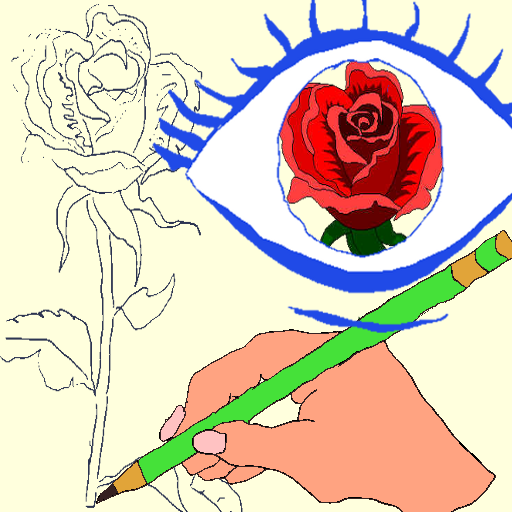About Art Ai APK for Android Download
Welcome to Art Ai, an app where you can create unique, beautiful and amazing Ai generated art. Art Ai offers image editing (inpainting), image variation, image expansion (outpainting), morphing, face animation, 3d effects, background removal and image enlargement (ie. upscaling/super-resolution).
Generate your painting! Watch Art Ai use the power of AI to transform your idea and art style into a beautiful painting right before your eyes in seconds.
You don’t need a paint brush, pencil, or any art supplies to make beautiful artwork, all you need is an idea. Take a back seat and let Art Ai be the paintbrush to your artwork.
More APK
Art Ai APK for Android Download
This art app also introduces a brand new concept called “painters”. The concept of painters is simple, it allows you to essentially choose the type of painter you want to emulate and create art through the lens of that painter. Painters are specially trained A.I. models which are trained on a specific art style, making it easy for you to create unique art in your desired art style. The app is very fast and can be used to create AI avatars, memes and NFTs.
You can transform your children’s drawings into beautiful artwork. Alternatively, you can also transform your own art into something new and spectacular. Art Ai offer allows you to swiftly control four simple configurations, creativity (how creative the AI should be), mix (how well the AI-editing should blend), variation (how much variation you want from the original image) and a list of things to avoid.
The list of things to avoid is extremely useful when guiding the AI to generate what you want. For example, let’s say your art is blurry and you want to deblur it and enhance it, you can add “blurry” to your things to avoid list and this will instruct the Ai to magically create sharp and enhanced art.
In addition to that, when writing prompts, we also offer something called “attention”, where you can direct the attention of the Ai to a specific word, term or sentence. You can think of this app as your personal Photoshop expert that you can guide however you like to do whatever amazing artwork you like.
The created and generated art can easily be saved to your device or shared to multiple different apps such as Facebook, WhatsApp, Telegram, Google drive, IM messenger, Viber, Instagram and many more social media apps.
Art Ai APK for Android Download
Generating images from text, ie. text to image, is extremely simple and easy. Just select any of our pre-made and curated styles or create a custom style. Once an image style is selected, you can type in whatever you want the Ai to generate, for example “An astronaut riding a horse in space” and voila, you’ve just created a masterpiece, a one out of one, unique and excellent piece of art.
Following the same steps but using painters you can generate drastically different results with completely different aesthetics in regards to the selected painter. This will further personalize your art and make the art even more unique and exclusive. Art Ai also allows for images to be generated in different aspect ratios (ie. orientations). You can generate portrait (vertical), landscape (horizontal) and perfectly square images.
The number of images generated can range from one to four and you, the user, decide how many. When generating two or four images, Art Ai will automatically create a grid collage for you. The grid collage is adaptive and adapts to whatever orientation you decide.
Using the image variation mode you can essentially turn your art into anything. However, through communicating with our users we’ve learned that many Art Ai users use this mode to turn themselves into characters in the style of anime characters like Disney Pixar, One Piece, Metal Gear Soldier, Robots, futuristic sci-fi cyberpunk art, vibrant colorful painting, something darker and more dystopian, dieselpunk art, vaporwave, neon and digital art and much more. So this mode is perfect for anyone wanting to avatarify themsleves and create beautiful Ai Art.
Frequently Asked Questions (FAQ)
Q. How to download Art Ai APK on GoApkDownload.com?
To download Art Ai APK, please click on the download button at the top of the article or at the end of this article. You will then find the Apk file on GoApkDownload.com’s “Download” page. Follow the necessary instructions and you will download Art Ai APK for free.
The installation steps after downloading most game mod apk are the same. Open the menu, settings, and security and search for unknown sources so your phone can install apps from sources other than Google Play Store, and GoApkDownload.com. Go to the “Downloads” folder on your device and click on the downloaded file. Then install and launch it on your phone. Wait a moment for the device to install the game mod apk.
Q. Is it safe to download Art Ai APK on GoApkDownload.com?
When the user downloads the Apk file from here, we will check the relevant APK file on Google Play and let the user download it directly. The games and applications uploaded to our website are safe and harmless to users.